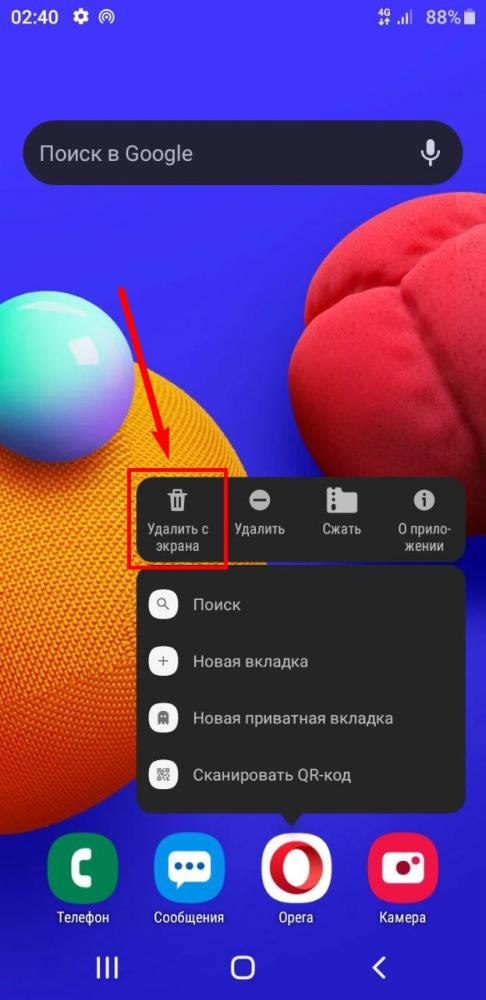16 whatsapp shortcuts on your smartphone home screen. Smartphone Screen Prank Option
Actually, I did it for the slider cover. I needed an illustration on the topic "WhatsApp". It turned out like this (screenshot).
A little funny.
You can prank someone by filling the entire smartphone screen with icons of one application. I think this can cause a temporary freeze of the brain in anyone😆
It is done simply. All icons from the main screen are moved to another screen or removed. In the list of all applications, we find the icon of the desired application. By clicking on it, we drag it to the main screen. We repeat, and two identical icons appear on the main screen. And so on...
It is important not to confuse and not delete the application itself completely. You need to click "Remove shortcut from the home screen" (second screenshot) and not "Delete application"
And as for several Vatsap applications on one smartphone. Unfortunately, this application does not allow you to use more than one account and switch between them. When I needed two whatsapps on one smartphone, I additionally installed WhatsApp Business. It is installed as a separate application. Then somehow I used the function of cloning applications. On some version of android, I had such a function in the system itself, in the application settings.
There are also special applications that help you clone applications (install a copy of the application on your smartphone). Not sure if this is a safe option. I didn’t understand what kind of access such applications get to the data cloned with their help, but there didn’t seem to be any problems.
A little funny.
You can prank someone by filling the entire smartphone screen with icons of one application. I think this can cause a temporary freeze of the brain in anyone😆
It is done simply. All icons from the main screen are moved to another screen or removed. In the list of all applications, we find the icon of the desired application. By clicking on it, we drag it to the main screen. We repeat, and two identical icons appear on the main screen. And so on...
It is important not to confuse and not delete the application itself completely. You need to click "Remove shortcut from the home screen" (second screenshot) and not "Delete application"
And as for several Vatsap applications on one smartphone. Unfortunately, this application does not allow you to use more than one account and switch between them. When I needed two whatsapps on one smartphone, I additionally installed WhatsApp Business. It is installed as a separate application. Then somehow I used the function of cloning applications. On some version of android, I had such a function in the system itself, in the application settings.
There are also special applications that help you clone applications (install a copy of the application on your smartphone). Not sure if this is a safe option. I didn’t understand what kind of access such applications get to the data cloned with their help, but there didn’t seem to be any problems.