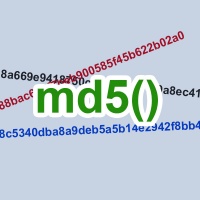Countdown to the specified date
This timer shows how many days, hours, minutes and seconds are left until the hour X. You can specify the desired date and hour and start the countdown
|
|
Выберите дату и время для обратного отсчёта (день.месяц.год, час:минута):
Заголовок. Отображается рядом с таймером во время обратного отсчёта. Если не нужен, оставьте пустым.:
Надпись на экране в конце обратного отсчёта (если оставите пустым, будет отображаться время 00:00:00):
После сохранения даты и заголовков страница будет перезагружена и начнётся отсчёт. Можете вернуться на эту страницу в любое время позже, чтобы посмотреть, сколько осталось:
СохранитьMore about the application

A countdown timer with the ability to specify the date and time to which you want to count down. It will show how many days, hours, minutes and even seconds are left until an important event. You can specify the desired date and time yourself, the timer will remember the specified values and in the future, each time you visit this page, you will see how much time is left until the specified event.
You can add a title for the timer indicating the name of the event. For example, "My birthday" or "our wedding". The timer will also remember this data and will display the title next to the timer until you delete it.
To delete a previously saved title, simply delete the title from the special field and save the timer with an empty value in the "Title" field.
The countdown date and the title for the timer are saved only in the browser and on the device from which you visit the page at the time of saving. They are visible only on your computer or smartphone from which you saved them. This data is not saved on the server, other visitors will not be able to see this data.
You can expand the timer to full screen. If you have already entered and saved the date, the countdown has started, click on the "Full screen" button at the bottom of the settings block. The timer will be expanded to full screen, the remaining time and the title, if you specified it, will be visible on a black background.
You can add a title for the timer indicating the name of the event. For example, "My birthday" or "our wedding". The timer will also remember this data and will display the title next to the timer until you delete it.
To delete a previously saved title, simply delete the title from the special field and save the timer with an empty value in the "Title" field.
The countdown date and the title for the timer are saved only in the browser and on the device from which you visit the page at the time of saving. They are visible only on your computer or smartphone from which you saved them. This data is not saved on the server, other visitors will not be able to see this data.
You can expand the timer to full screen. If you have already entered and saved the date, the countdown has started, click on the "Full screen" button at the bottom of the settings block. The timer will be expanded to full screen, the remaining time and the title, if you specified it, will be visible on a black background.