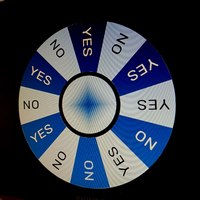Timer
Timer for counting down time - indicating the time in minutes and seconds. After the set time has elapsed, it emits a sound signal.
00:00
Укажите количество минут или секунд, для обратного отсчёта:
минсек
если нужно указать дату для длительного обратного отсчёта, нажмите здесь
Готово
More about the application
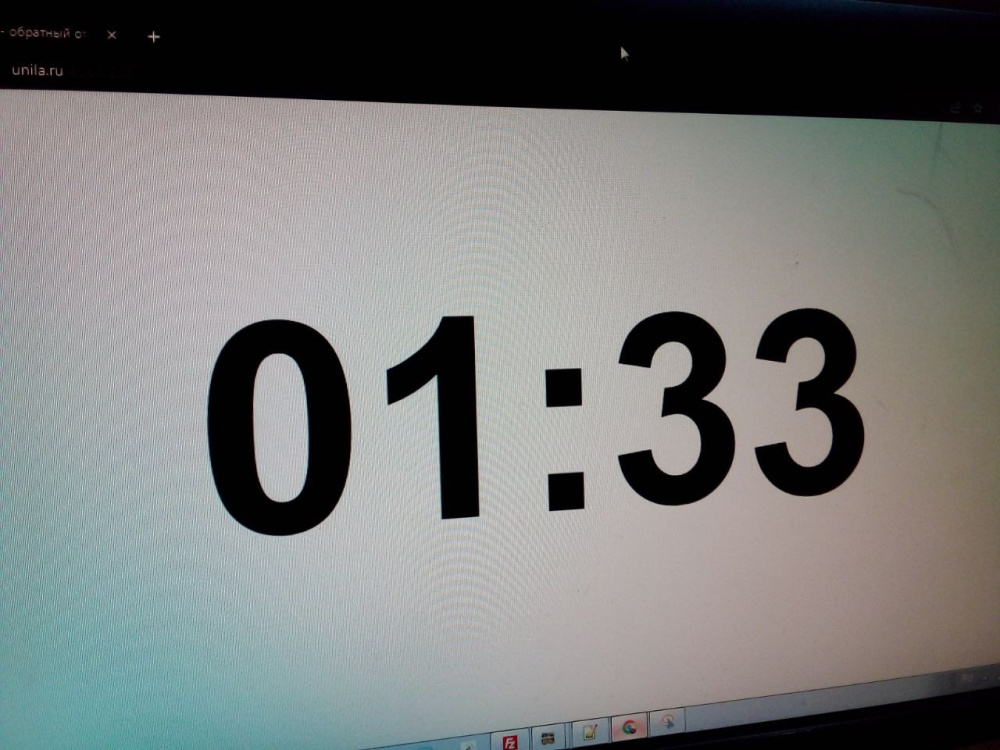
First, select the time period during which the timer should count down. You can specify the number of minutes and seconds. If you need to specify the time in hours, convert hours to minutes and enter the desired number of minutes. For example, in order for the timer to start counting down 2 hours, you need to set it to 120 minutes.
If you want a sound signal to sound at the end of the countdown, select a sound from the list:
Sound 1 - short signal;
Sound 2 - more solemn fanfare;
Sound 3 - Music by Bach.
You can expand the timer to fill the entire screen of your browser. In this case, after pressing the "Start" button, the window with the timer will fill the entire screen. At the end of the countdown, a "Close" button will appear. If you need to cancel the timer before then, just reload the page.
You can choose a color scheme for the full-screen mode of the timer:
Light theme - black numbers on a light background;
Dark theme - white numbers on a black background.
You can leave your wishes and suggestions regarding the improvement of this timer in the comments.
If you want a sound signal to sound at the end of the countdown, select a sound from the list:
Sound 1 - short signal;
Sound 2 - more solemn fanfare;
Sound 3 - Music by Bach.
You can expand the timer to fill the entire screen of your browser. In this case, after pressing the "Start" button, the window with the timer will fill the entire screen. At the end of the countdown, a "Close" button will appear. If you need to cancel the timer before then, just reload the page.
You can choose a color scheme for the full-screen mode of the timer:
Light theme - black numbers on a light background;
Dark theme - white numbers on a black background.
You can leave your wishes and suggestions regarding the improvement of this timer in the comments.