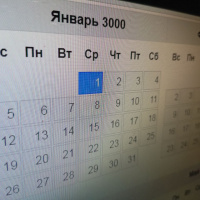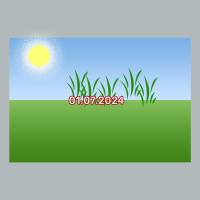Md5 generator
This application will help you get the hash of the string entered in the field, which was obtained using the 128-bit MD5 hashing algorithm. Paste the data into a special field and get the resulting hash.
More about the application
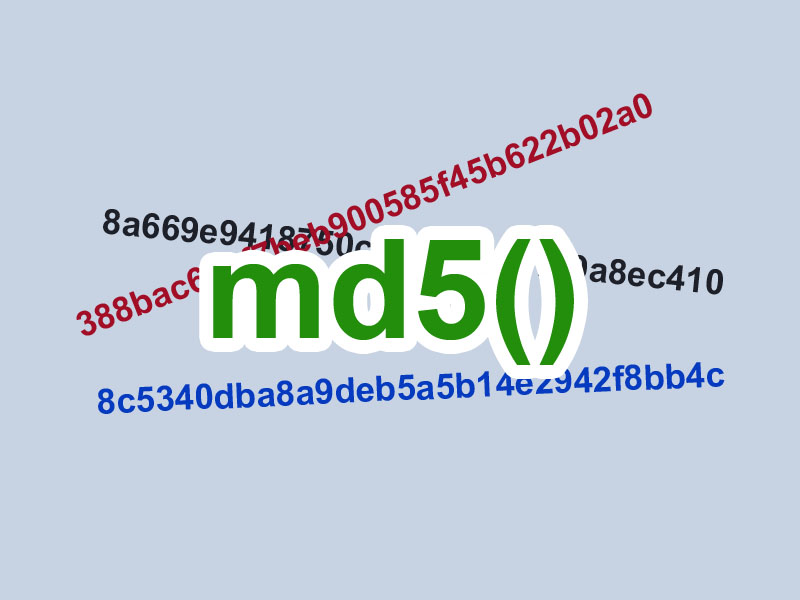
The md5() PHP function is designed to calculate the hash of a string using the MD5 algorithm.
For example, a string containing the text "12345" after being processed by this function looks like this: 827ccb0eea8a706c4c34a16891f84e7b
The function is often used to encrypt a password, which is then stored in the database in an encrypted form, in the form of a hash. Subsequently, when the site user enters his password to log in, the password he entered is hashed again and compared with the hash that is recorded in the database. If it matches, then the password is correct. At the same time, the password itself is not stored in the database in its original form, and even site administrators cannot find it out. Related to this is the fact that usually sites cannot remind the user of a forgotten password, they really do not know it. They can only provide the user with the opportunity to reset a forgotten password and replace it with a new one, which will be immediately encrypted again and stored in the database as a hash.
Usually, the use of the function is done on the server side in a hidden form for the user, the user does not need to know what the hash of the same password looks like.
But sometimes it becomes necessary to "manually" hash some string and display the resulting value on the browser page for copying and subsequent use. For example, to generate some kind of unique access key, token.
For such cases, this simple application is intended.
To get the hash value of a string, enter the string into the field and get the result.
For example, a string containing the text "12345" after being processed by this function looks like this: 827ccb0eea8a706c4c34a16891f84e7b
The function is often used to encrypt a password, which is then stored in the database in an encrypted form, in the form of a hash. Subsequently, when the site user enters his password to log in, the password he entered is hashed again and compared with the hash that is recorded in the database. If it matches, then the password is correct. At the same time, the password itself is not stored in the database in its original form, and even site administrators cannot find it out. Related to this is the fact that usually sites cannot remind the user of a forgotten password, they really do not know it. They can only provide the user with the opportunity to reset a forgotten password and replace it with a new one, which will be immediately encrypted again and stored in the database as a hash.
Usually, the use of the function is done on the server side in a hidden form for the user, the user does not need to know what the hash of the same password looks like.
But sometimes it becomes necessary to "manually" hash some string and display the resulting value on the browser page for copying and subsequent use. For example, to generate some kind of unique access key, token.
For such cases, this simple application is intended.
To get the hash value of a string, enter the string into the field and get the result.