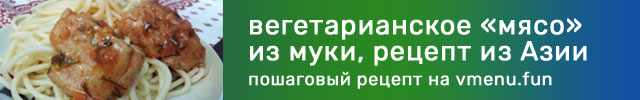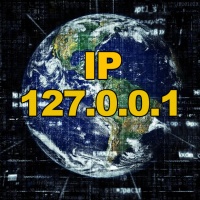Photoeditor online
An online photo editor with many features that will help you crop, rotate a photo, fix brightness, contrast, overlay text, overlay photo on photo and make a collage with an arbitrary arrangement of photos.
More about the application
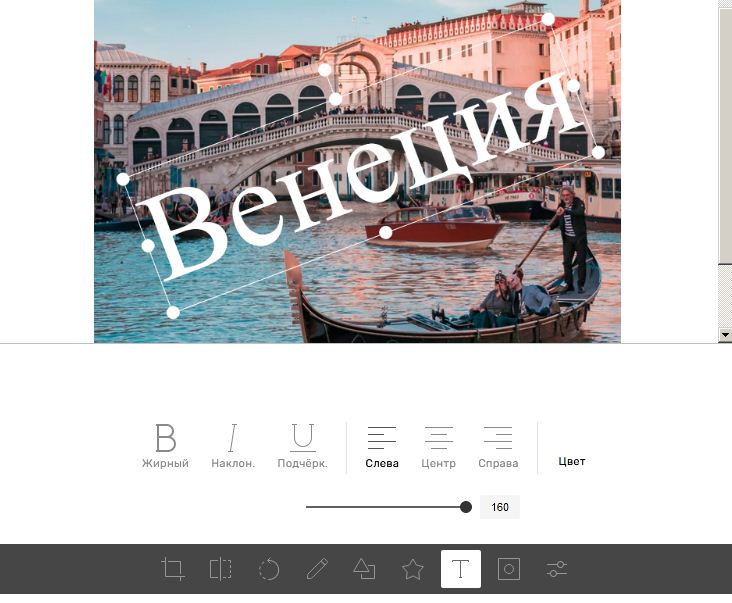
This photo editor includes many features for working with images.
With it, you can crop, rotate, flip a photo in a few clicks, decorate it with a sticker in the form of a heart, stars, put pointers on it. The editor will help you add decorated inscriptions to the photo.
Here you can also superimpose one photo on another or make a collage of many photos, arranging the elements of the collage in any order, to your liking.
The application also has a set of effects that you can apply to your photo: black and white, sepia, filters of any color, image pixelization, embossing and other filters.
If you enjoyed working with this app, don't forget to share the link with your friends and bookmark the page so you don't lose it!
Depending on the menu item you choose, a panel with a set of tools will open at the bottom of the application, use them to solve your problem.
When finished, to save the result, click on the "Download" button at the top of the application.
If it is not an important priority for you to preserve the original resolution, photo size, it is better to compress files that are too large in resolution and weight before uploading to the editor to a weight within a megabyte.
However, this is only a recommendation... In any case, the speed and performance of the application depends on your browser and the performance of your device from which you launched the application.
With it, you can crop, rotate, flip a photo in a few clicks, decorate it with a sticker in the form of a heart, stars, put pointers on it. The editor will help you add decorated inscriptions to the photo.
Here you can also superimpose one photo on another or make a collage of many photos, arranging the elements of the collage in any order, to your liking.
The application also has a set of effects that you can apply to your photo: black and white, sepia, filters of any color, image pixelization, embossing and other filters.
If you enjoyed working with this app, don't forget to share the link with your friends and bookmark the page so you don't lose it!
To get started:
Click on the "Upload" button at the top of the application and upload your photo to the editor. After that, at the bottom of the application in the menu, select a set of tools depending on your task: crop, mirror, rotate, draw, shape, sticker, text, photo (insert another photo on top), filters.Depending on the menu item you choose, a panel with a set of tools will open at the bottom of the application, use them to solve your problem.
When finished, to save the result, click on the "Download" button at the top of the application.
If it is not an important priority for you to preserve the original resolution, photo size, it is better to compress files that are too large in resolution and weight before uploading to the editor to a weight within a megabyte.
However, this is only a recommendation... In any case, the speed and performance of the application depends on your browser and the performance of your device from which you launched the application.