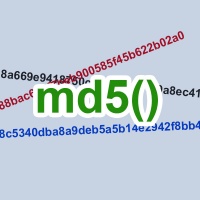Square photo - photo cropping
More about the application
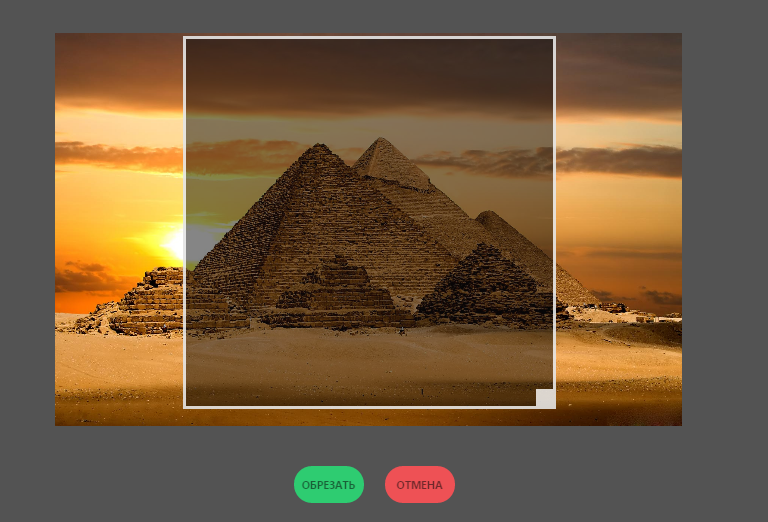
This photo editor has only one function - it crops photos with any aspect ratio into a square with 1:1 proportions. If the size of the original image is more than 600 pixels on any side, at the same time, the editor compresses the image file in such a way that the output is a file of 600 pixels by 600 pixels. The output file is created in .png format
How to crop a photo into a square image
1.Click on the button to upload an image, it is located at the bottom left of the editor.
Once your image is loaded into the editor, use the + and - buttons to zoom in and out of the image. When you enlarge an image, part of it will extend beyond the visible part and will be hidden.
2. Using the mouse, adjust the position of the photo inside the window so that you hide what you don’t need and keep what you need to leave inside the square window.
3. Click on the "Save" button and then "Download".
How to crop a photo into a square image
1.Click on the button to upload an image, it is located at the bottom left of the editor.
Once your image is loaded into the editor, use the + and - buttons to zoom in and out of the image. When you enlarge an image, part of it will extend beyond the visible part and will be hidden.
2. Using the mouse, adjust the position of the photo inside the window so that you hide what you don’t need and keep what you need to leave inside the square window.
3. Click on the "Save" button and then "Download".