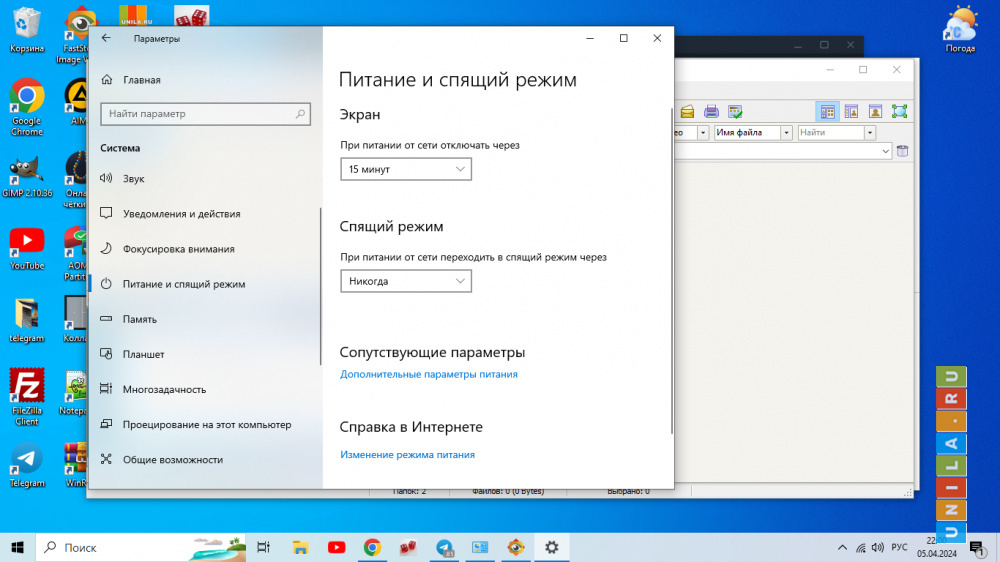Soon after replacing the operating system, I noticed something strange. Along with the new Windows, I got the Smart Home system. For example, when I leave the computer for a long time, it goes into sleep mode (this is not news), and when I return, the computer turns on, waking up from sleep mode.
Wow!
So it won't be long before paranoia...
Bill Gates, what are you doing, stop!
In fact, the computer turns on when I turn on the light when I enter the room. It also activates when you plug in other electrical appliances. The computer itself and accessories are connected through a surge protector, but when devices are connected to the same line (before the surge protector), the computer reacts and wakes up.
On the seven, I did not use the sleep mode, it was disabled. Doubts arose: this didn’t happen on the seven because it didn’t happen or because the sleep mode was turned off and I simply didn’t notice. It’s unlikely that over many years of using the seven, I would have noticed if there was such a thing. Most likely, this is still a feature of the dozen in combination with other factors.
I’ll still look into it and maybe this post will be continued (the investigation is just beginning). But for now, there are three options:
1. Rejoice and leave as is
2. Go to the Windows 10 settings - power settings and set the item to "sleep mode" - never. In this case, the computer will not fall asleep, but the screen will simply go dark. When you press the key, the screen turns on and the computer is ready for use.
3. Contact an electrician. Perhaps something needs to be changed in the electrical system in the house.
We'll see.
UPD1: replacing the surge protector did nothing.
UPD2: in the comments under my video on Youtube, viewers put forward different versions and share their observations. To go to the discussion on Youtube, click on the video title in the player above.