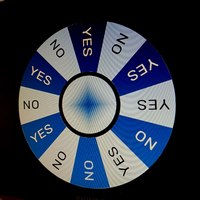QR code generator
Online application to create a QR code with any text or link.
Цвет:
Pixel view
Dots in the corners
Squares in the corners
Text or Link for encoding:
More about the application

Using the online application "QR Code Constructor" you can create your own QR code that contains a link to your website or some text. After this, you can download the QR code you created as an image file in png, jpg or svg format and print it on a leaflet, post it on a social network or send it by email, or place it on the information screen.
You can also add a logo to the center of the QR code. This can be your personal logo or a social network logo if you are creating code for your social media account.
How to create a QR code
To create your own QR code, enter any text or website link, phone number, email address, or link to a social network account in the special field above. Click on the "Save" button. Once the code is ready, you can download it by clicking on the appropriate button. Before posting the code anywhere, first scan and make sure everything works as intended.QR code appearance settings
With this generator you can customize the appearance of the QR code: choose a background color or make the background transparent. You can choose colors for different blocks of code. However, when adjusting the color scheme, keep the code pattern high in contrast to its background - otherwise scanning problems may occur.You can also add a logo to the center of the QR code. This can be your personal logo or a social network logo if you are creating code for your social media account.