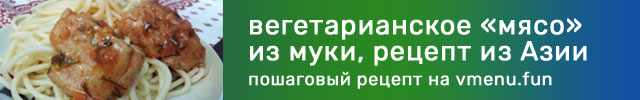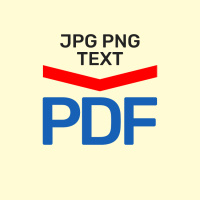QR code scanner
QR scanner online: activate the camera, point to the QR code and find out the contents of the code.
More about the application

Web application for scanning and reading the contents of QR codes. This application does not require downloading and installation on the device, you just need to run it in the browser and give permission to this page to use the camera while scanning the code.
If a browser asks for permission to use the camera, give that permission.
Point the smartphone camera at the code and wait for the processing results.
If you need to encode some information (text, link, phone number) into a QR code, use the online application at the link Create QR code
To scan a QR code and read its contents:
To use, open this page on your smartphone and click the "Scan Code" button.If a browser asks for permission to use the camera, give that permission.
Point the smartphone camera at the code and wait for the processing results.
If you need to encode some information (text, link, phone number) into a QR code, use the online application at the link Create QR code