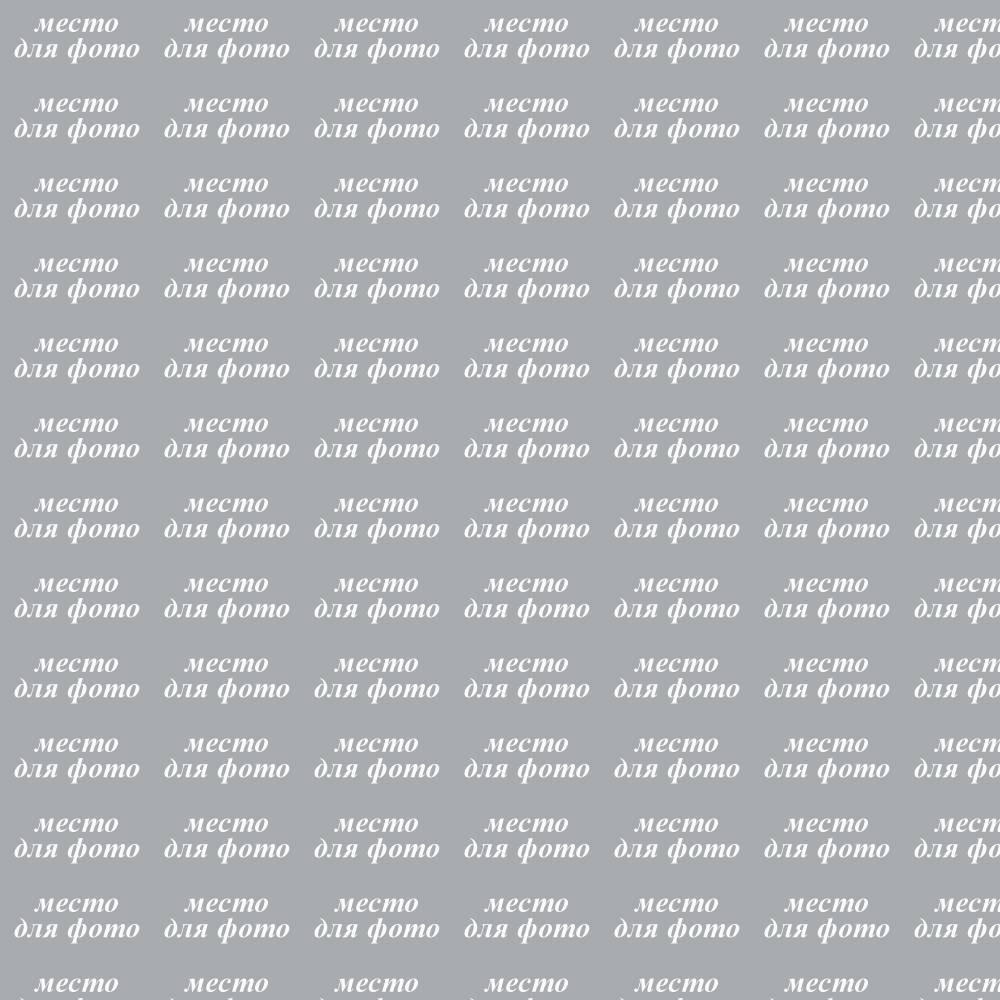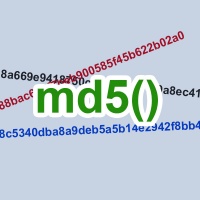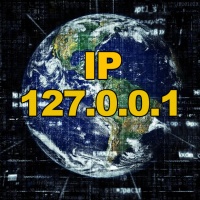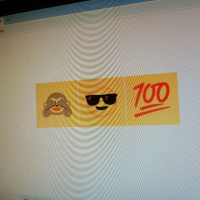Creator of demotivators
The application "Creator of demotivators" will allow you to create your own demotivator in a couple of clicks. All you need to do is choose a suitable picture and come up with a caption for it.
To change this text, click here
Background:
Photo:
Scale:
(On a computer, you can zoom with the mouse wheel.)
Font Size:
More about the application
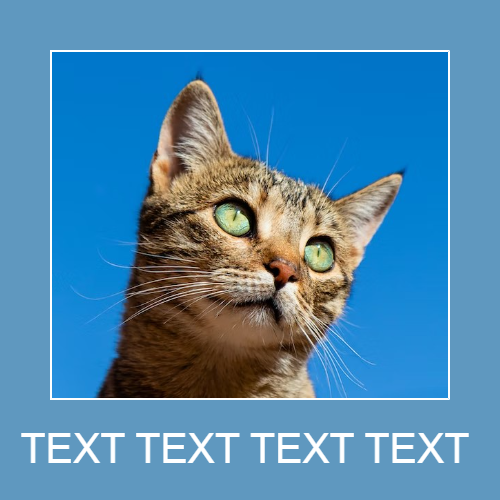
How to create a demotivator:
1. Insert an image for a demotivator. It is better to use a square image with an aspect ratio of 1:1. If these proportions are violated, part of the image may be cropped.2. In a special field under the main window, enter your text, it can consist of several words, but you should not use too long descriptions.
3. Next to the form for entering text, you can find a slider - an element for controlling the size of the text. Move it left or right to find the best text size ratio.
4. You can choose a background color for the demotivator from the proposed set of colors or choose absolutely any color from the palette.
5. Click the "Save demotivator" button. And click on the button again to download the demotivator.
If you are using a device with a small screen size, it is recommended to activate the "Desktop mode (PC)" option in your browser.
If you like how our demotivator maker works, share the link to this app with your friends! If you need to process your photo for a demotivator first, use other tools from our section of online photo editors.