T-shirt constructor with your own design

Цвет футболки:
Текст
Размер текста
Цвет и стиль текста
Шрифт
Или свой шрифт:
Изображение
Размер изображения
Пример изображений
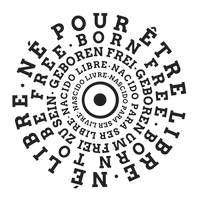
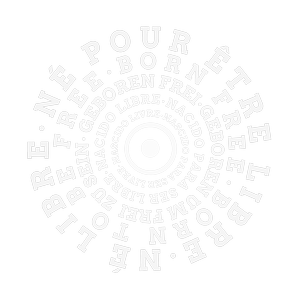
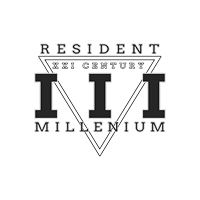
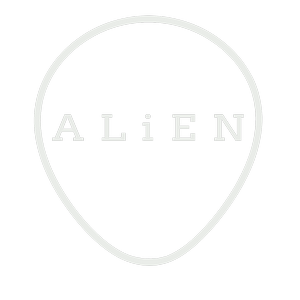

More about the application

An application that helps you put text or an image on a T-shirt image to preview the possible result.
If you've come up with your own t-shirt print design and want to imagine how it would look on clothing, this easy-to-use app will help you visualize your idea.
Upload a ready-made print in png format or any photo, clipart into the application and move it to the desired position on top of the t-shirt image. If necessary, add text and place it in the right place on top of the T-shirt image.
At the bottom of the toolbar there are some pre-loaded t-shirt prints that I have created, for testing the application you can try these prints on a t-shirt by simply clicking on the thumbnails.
Image upload;
Resizing the uploaded image relative to the T-shirt;
Move loaded size to select location on T-shirt;
Adding text;
Changing the text size;
Choice of text color;
Font selection;
Changing the style and font;
Text alignment - left, right or center;
If the text layer and the uploaded image intersect on the T-shirt in such a way that one layer interferes with the control (moving on the computer) of the other, you can temporarily turn off the image layer by clicking on the "eye" icon in the image panel, then turn it back on.
At the end, you can download the image of the T-shirt you created (mockup), to do this, click on the "Save" button and then - "Download".
If you've come up with your own t-shirt print design and want to imagine how it would look on clothing, this easy-to-use app will help you visualize your idea.
Upload a ready-made print in png format or any photo, clipart into the application and move it to the desired position on top of the t-shirt image. If necessary, add text and place it in the right place on top of the T-shirt image.
At the bottom of the toolbar there are some pre-loaded t-shirt prints that I have created, for testing the application you can try these prints on a t-shirt by simply clicking on the thumbnails.
Available tools:
Choosing the color of the T-shirt from the proposed options or any one from the color palette;Image upload;
Resizing the uploaded image relative to the T-shirt;
Move loaded size to select location on T-shirt;
Adding text;
Changing the text size;
Choice of text color;
Font selection;
Changing the style and font;
Text alignment - left, right or center;
If the text layer and the uploaded image intersect on the T-shirt in such a way that one layer interferes with the control (moving on the computer) of the other, you can temporarily turn off the image layer by clicking on the "eye" icon in the image panel, then turn it back on.
At the end, you can download the image of the T-shirt you created (mockup), to do this, click on the "Save" button and then - "Download".





