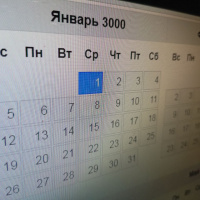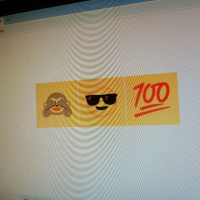PDF creator from images and text
Файл для вставки
Фон страницы
Цвет текста
Ознакомьтесь с инструкций по использованию (ниже)
More about the application
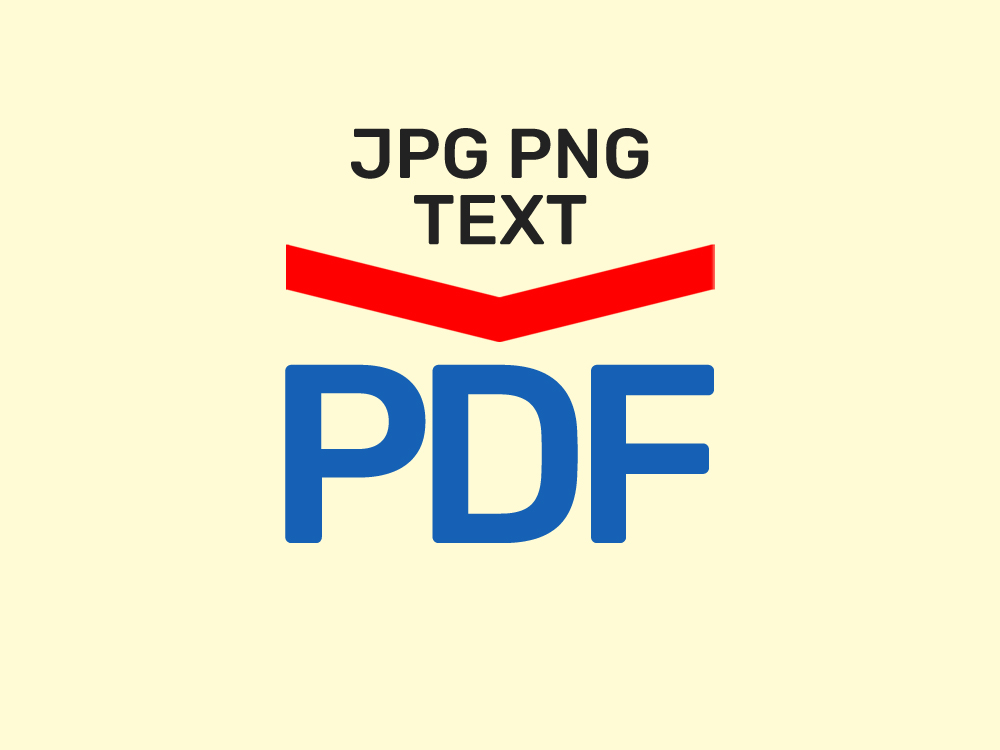
With this application, you can quickly merge several photos, JPG, PNG images into one PDF file, if necessary, you can add text at the beginning, between photos or at the end.
The application works simply:
1. Select an image on your computer and paste it into the editor area.
2. If you want to add a caption, click below the image and enter your text.
3. Select and paste the next image.
4. When all images are inserted, click on the "Save" button.
5. When the print wizard opens in your browser, select the "Save as PDF" option in the printer settings.
6. Save the PDF file to your device.
The application works simply:
1. Select an image on your computer and paste it into the editor area.
2. If you want to add a caption, click below the image and enter your text.
3. Select and paste the next image.
4. When all images are inserted, click on the "Save" button.
5. When the print wizard opens in your browser, select the "Save as PDF" option in the printer settings.
6. Save the PDF file to your device.