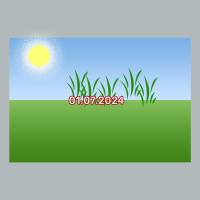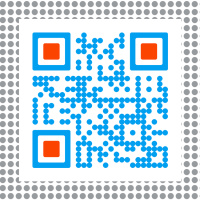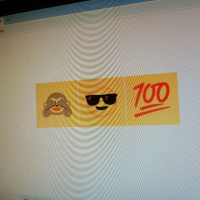My User Agent
Your current USER AGENT, which is determined by resources on the Internet when you connected through this device and this browser, looks like this:
Mozilla/5.0 AppleWebKit/537.36 (KHTML, like Gecko; compatible; ClaudeBot/1.0; +claudebot@anthropic.com)
if you want to know your current ip address, look here: my ip
More about the application

In a broad sense, USER AGENT is part of the HTTP request that your browser sends when accessing a site on the Internet. In this line, the browser tells the online resource some information about itself and about the device from which the access is made: the operating system installed on the device, often information about the device model (for example, the smartphone brand and / or smartphone model), the browser through which the access is made resource (browser name, build number).
Based on the information that was obtained from the USER AGENT lines, the site, the web application can decide which version of the page is better to show to a particular user. For example, whether this time to show the version of the site for mobile devices or to show the full version - for desktop computers. Versions of pages may differ only in appearance or may differ in content, some content is shown only for mobile devices, some content is shown only for visitors using a desktop computer.
The User Agent can also be used as part of a device's digital fingerprint, which can be remembered to identify the user.
To activate this mode while browsing a web page, you need to press the F12 key or the CTRL + Shift + i keys. After that, an additional window opens for viewing the source code of the site and a device selection menu appears at the top of the panel. By selecting a mobile device from the list, you can temporarily change the user agent to the one that is inherent in this device. In the Firefox browser in developer mode (code inspection), you can independently register any - any USER AGENT.
Based on the new user agent, after reloading the page, the site may be displayed in a new way, if different display options are provided on the site itself.
In most mobile browsers, the option to change User Agent is currently not available, when choosing the "Desktop" view mode in a mobile browser, the window size changes, but the user agent remains the same.
Based on the information that was obtained from the USER AGENT lines, the site, the web application can decide which version of the page is better to show to a particular user. For example, whether this time to show the version of the site for mobile devices or to show the full version - for desktop computers. Versions of pages may differ only in appearance or may differ in content, some content is shown only for mobile devices, some content is shown only for visitors using a desktop computer.
The User Agent can also be used as part of a device's digital fingerprint, which can be remembered to identify the user.
How to change USER AGENT on the computer
The easiest way to temporarily change your user agent without resorting to special technical means is to use the option found in most modern desktop browsers. We are talking about the "Code Inspection" mode.To activate this mode while browsing a web page, you need to press the F12 key or the CTRL + Shift + i keys. After that, an additional window opens for viewing the source code of the site and a device selection menu appears at the top of the panel. By selecting a mobile device from the list, you can temporarily change the user agent to the one that is inherent in this device. In the Firefox browser in developer mode (code inspection), you can independently register any - any USER AGENT.
Based on the new user agent, after reloading the page, the site may be displayed in a new way, if different display options are provided on the site itself.
In most mobile browsers, the option to change User Agent is currently not available, when choosing the "Desktop" view mode in a mobile browser, the window size changes, but the user agent remains the same.